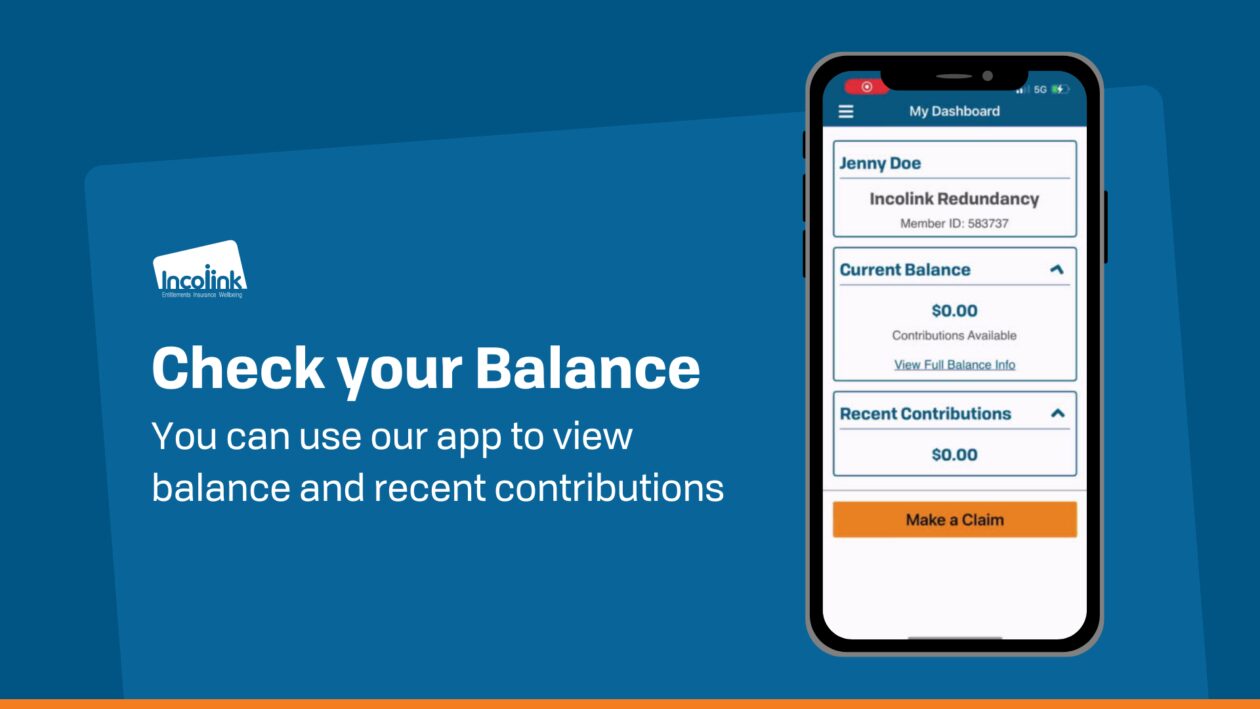
Now that your Incolink account is receiving contributions it’s time to check your balance.
Once you’ve logged into the app you’ll be on the home page.
Step 1 – Click on the menu bar on the top left of your screen.
Step 2 – In the menu, click on the My Dashboard section.
Step 3 – Here, you’ll be able to see your balance and any recent contributions made to your account.
You’re now ready to take the next step in setting up your profile.
Video Guide
You can watch the step by step process in the video below:
Questions?
If you have a question about the app or your entitlements you can reach out to our team at [email protected]




