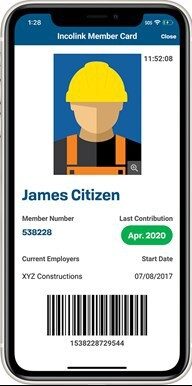The New App is here, now including your Incolink Member Card
Posted on May 21, 2020
The new look Incolink App is here! If you've already got the app, this update will be available automatically.
FRESH DESIGN – Makes claiming easier than ever
NEW FEATURE – Incolink Member Card is now in the app! It’s easy to set up, secure and means no more waiting for your card to arrive
SECURE LOGIN - Login using your phone’s PIN, fingerprint scan or face scan technology.
The new Incolink Member Card has several new features to protect your security and privacy
- Login to access your member card
- Photo identification to make sure only you can use your member card
- Time stamp to ensure the card is not a screen shot and hasn’t been tampered with
- Contributions status show if your entitlements are up to date
HOW TO SET UP YOUR INCOLINK MEMBER CARD
- Login to the Incolink App and click “Create your Incolink Member Card”
- Upload an Australian Driver License or your passport.
- Take a live selfie. This creates the photo that will appear on your member card
- Your ID is verified against the selfie - then you’re all done!